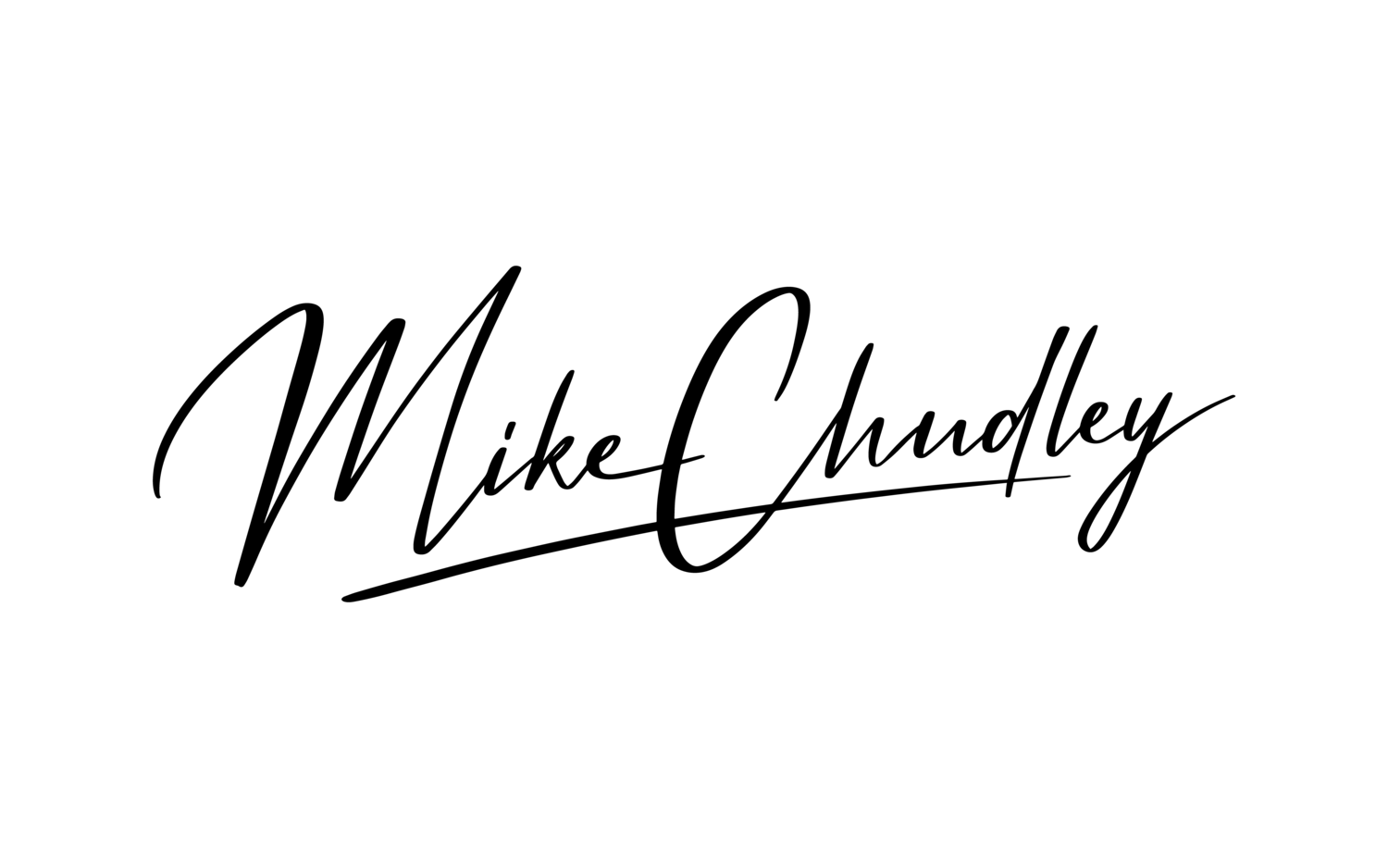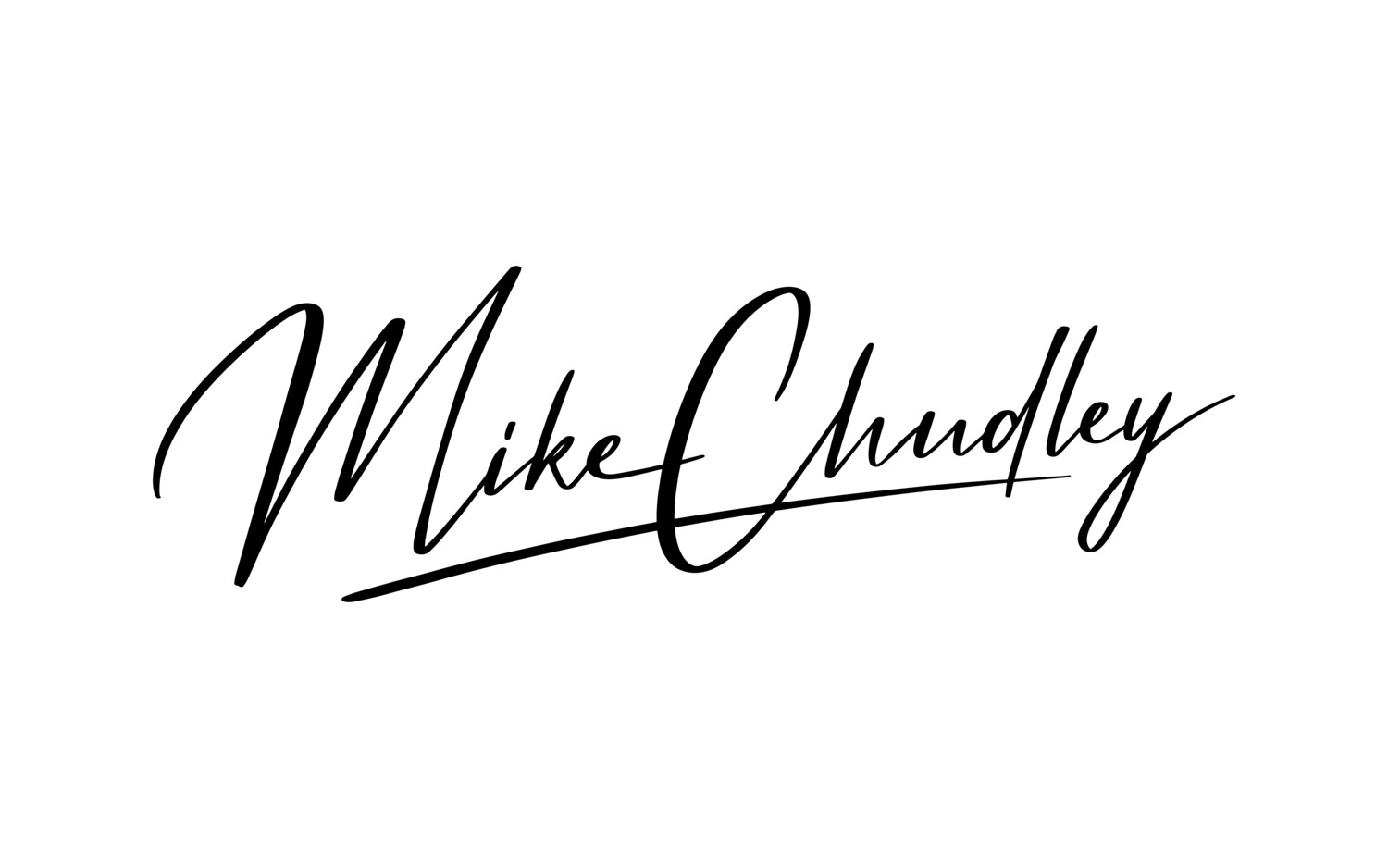My Perfect Leica Q2 Setup
In this blog I wanted to share how I use my Leica Q2 and what settings I run with for street photography in case you wanted to try something similar or you’re interested in getting the Q2 yourself and want to know how it could work for you.
Street Photography
For street photography I almost always shoot on auto iso, auto shutter and between f4-11. My minimum shutter speed being 1/500. I used to go with a minimum of 1/250 but if I’m walking past people who are also walking towards me then 1/250 does capture a little motion blur. My maximum ISO is also set to 6400.
If the light is nice and consistent and I’m hovering around a certain area for a while I will also throw the lens into manual and zone focus. Shooting on 28mm at f8 or f11 makes it so easy to focus that I can kind of set and forget which is cool. If the light isn’t so good or maybe on the move a little more then in comes auto focus. I wouldn’t say I’m the best at zone focusing, I haven’t ever really tried to do it before owning the Q2 but because of how bloody nice the manual focus is I’m definitely using it more and more.
For everyday life I switch it up to a manual shutter speed and aperture, probably open the lens up to f2 or something to allow for some of that silky smooth bokeh which is all part of the Leica look.
Button setups
I have the FN button set to my metering. Most of the time I use highlight metering to save clipped the highlights. The files on the Q2 are so good that even if the blacks look crushed I can still bring so much detail out of them and I think it’s key to expose for the highlights in most situations because if they’re over exposed it’s pretty hard to recover. But if it’s a super flat day or maybe I’m inside I’ll switch it up to centre weighted. The highlight metering is great for saving highlights and even achieving those contrast light and shadow shots, It almost does it for you instantly which is brilliant but obviously you don’t want every shot to look like that so the FN button is a quick way for me to change it depending on what I’m shooting and where I am.
Back button - in my original 3 month review of this Q2 I maybe sounded pretty harsh about the crop factor being a little gimmicky but after making that video I have actually been using the 35mm frame lines a little bit. I can treat it a little bit like more like a range finder as if I can see outside my frame and compose my images that way. So maybe I was too quick to judge the cropping feature?
Focus Mode - when using auto focus I use field mode. I keep it pretty simple and don’t use features like face detection or tracking which can interrupt what I’m trying to do.
Shooting Raw - I dont use the JPEGs on the Q2, I don’t think they’re anything special to be fair. I mean, they’re good quality obviously but I love to edit all my files. It’s not like i’m playing around with fujifilm recipes or anything like that which is why I would keep my jpegs on the X100v for example.
Auto WB
If you watched my 3 months review you will now I complained at how bad the auto WB is on this camera. But like I mentioned, I’m shooting raw so it doesn’t effect my images in the end. However I still like to enjoy what I’m looking at on camera. So I’ve landed on just sticked with cloudy and leaving it at that. I obviously change my WB when editing to whatever suits the scene the most.
I haven’t bought any accessories like the thumb grip. I like how it camera feels in my hand, that minimal leica shape they’re famous for works for a reason. I can see the appeal of the thumb grip, I have one for my X100v but I just haven’t felt the need for it. I also bought a rope strap which is a little shorter than the original strap which I felt was a little too long. Having the camera round my neck all day means it does tend to flop around so the slightly shorter rope strap is better but actually less comfortable than the original bare that in mind. So far, I’ve been swapping them around when I feel like it.