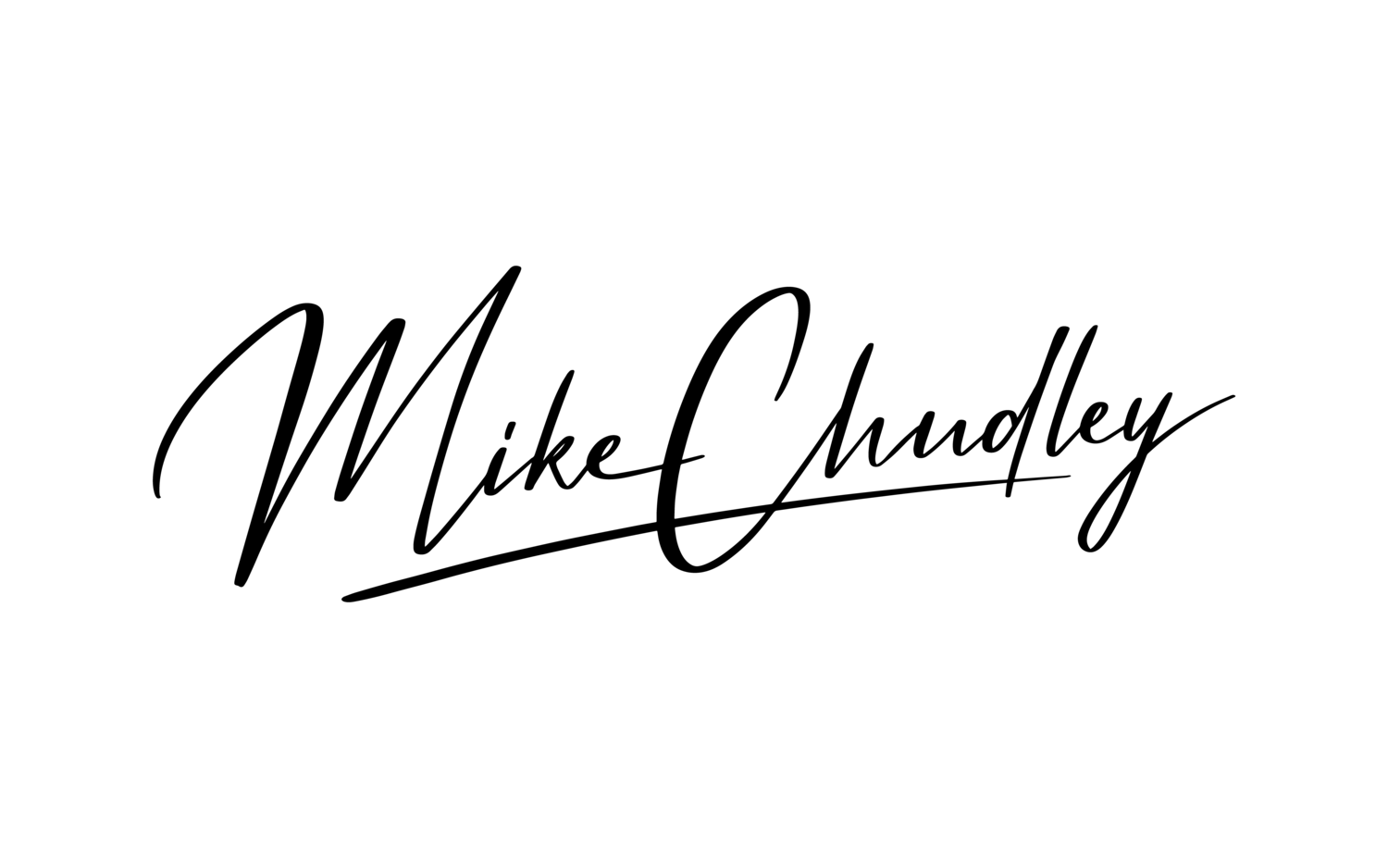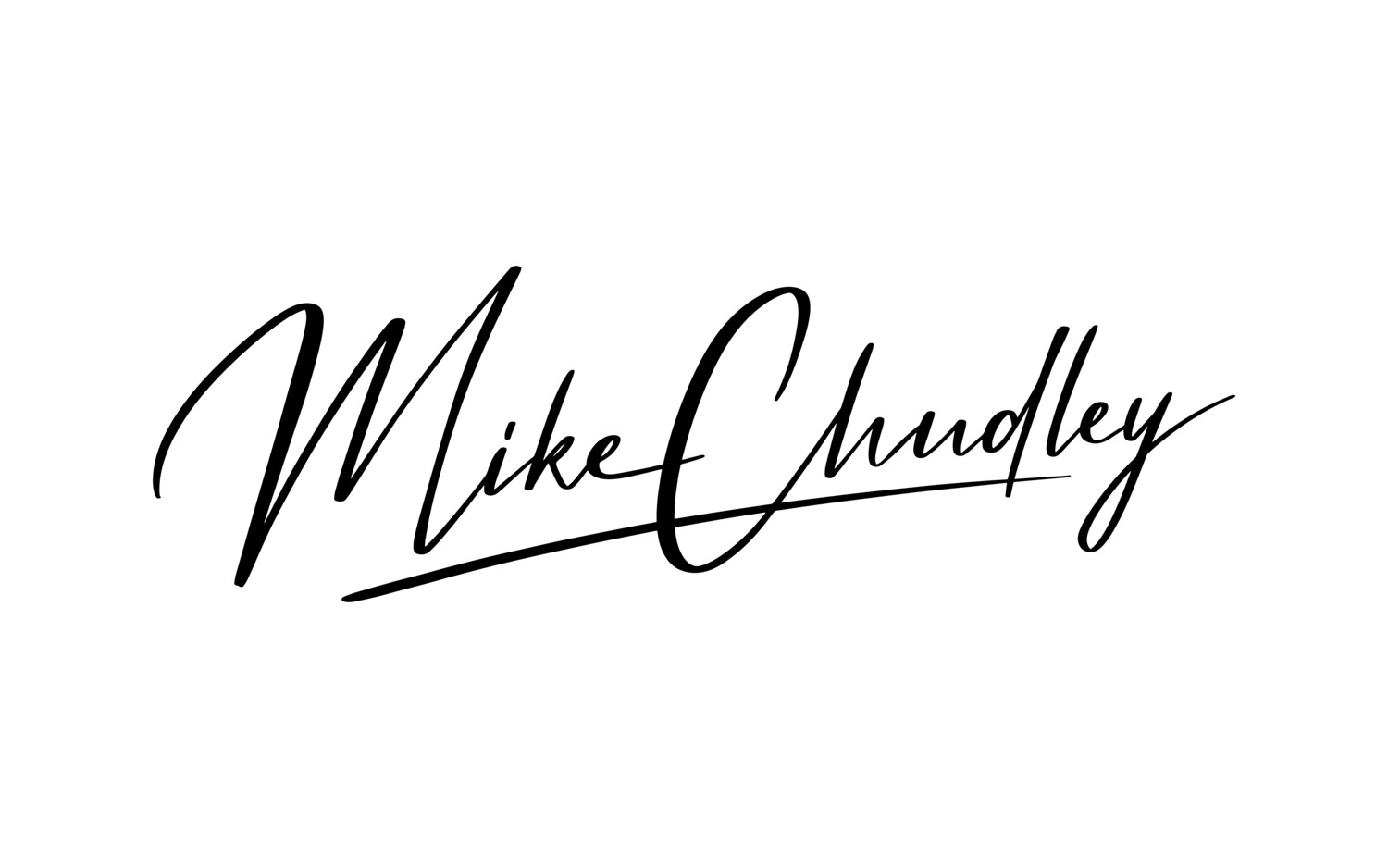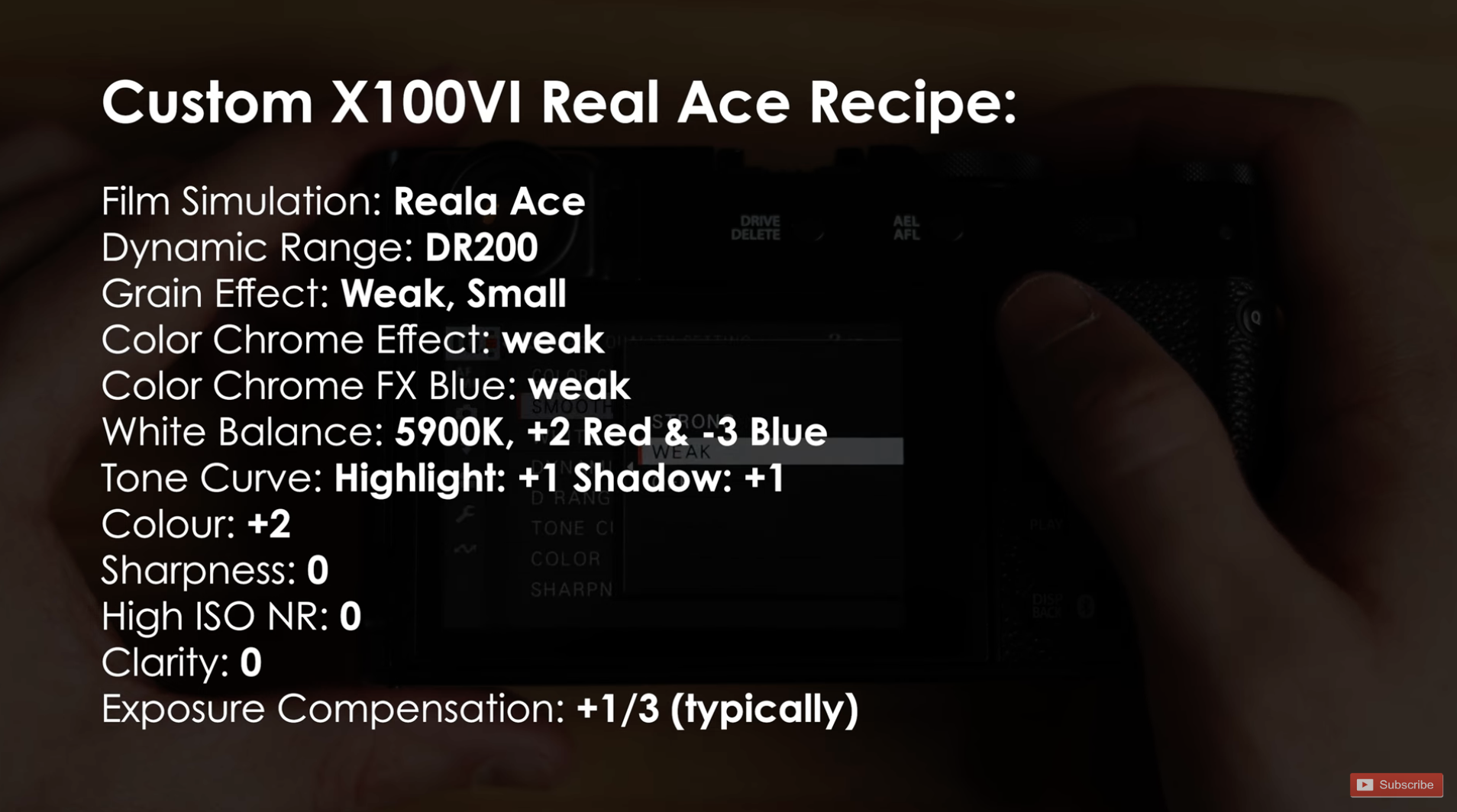My Perfect Fujifilm X100VI Film Simulation Recipe
I’ve been using the Fujifilm X100VI for the last week and have very much been enjoying the jpegs from it. In this blog I wanted to share the settings I have used and the film simulation recipe I have created in camera to create some very aesthetically pleasing jpegs.
The Film Simulation
Let’s jump right into the settings above. Of course with the Reala Ace simulation being the newest edition, I have worked the whole look around that first.
I think the Reala Ace simulation looks great. In all honesty you could just keep this simulation set and use your default jpeg settings if you wanted.
Dynamic Range
The dynamic range is set at 200, I kept this middle of the park.
Maybe you want to use DR400 but I sometimes find having an image that’s too HDR loses character. If there’s loads of details in the highlights as well as in the shadows, the photo might look too clinical.
But on the other end of the scale, I don’t want to the image have too much contrast and lose all the detail in the highlights so I think 200 is a good balance.
Grain
I have set the grain to weak and small. I’ve said this before in previous jpeg videos. I never want the grain effect to be distracting but I do like the little character it adds.
Tone Curve
Moving onto the Tone Curve. I’ve decided to lean into the contrast slightly here and go for a small s curve. +1 in both highlights and shadows.
Colour
Colour has been set to +2. No complicated reasons here, just to add a lil pop.
Sharpness
The sharpness is 0: I felt no need to change this at all. If an image is too sharp, it might feel clinical. I don’t want to overuse this word but having an image with a little character is nice.
Clarity:
I can’t believe this still hasn’t been fixed… If you didn't know, if you change the clarity setting in any way, there’s a processing issue. The camera takes 1 or 2 seconds to process after you press the shutter button. The same issue existed in the X100v - I thought it would be in this new model though.
This is a little disappointing as changing the clarity is a nice effect. But it’s just not useable in my opinion. So for now, this has been set to 0.
Chrome Effects:
Color Chrome Effect: weak
Color Chrome FX Blue: weak
White Balance:
I’ve set the white balance to 5,800 kelvin with a +2 red and -3 blue tint. If you’re shooting inside, this might look too warm so feel free to select auto WB here.
Below is a range of photographs I’ve taken using this custom Fujifilm X100vi Reala Ace Film Simulation Recipe:
Watch the full YouTube video on this topic here:
Help support this ad-free blog by checking out my products below